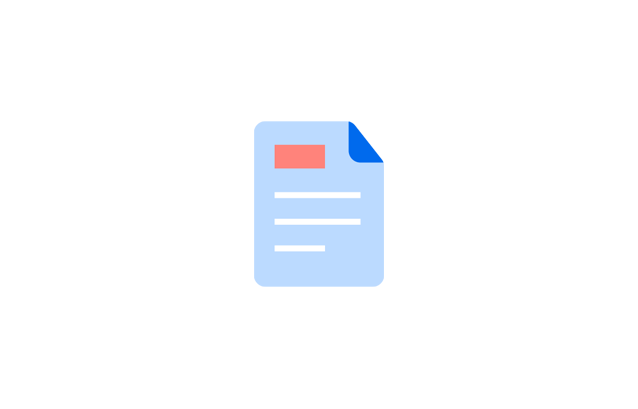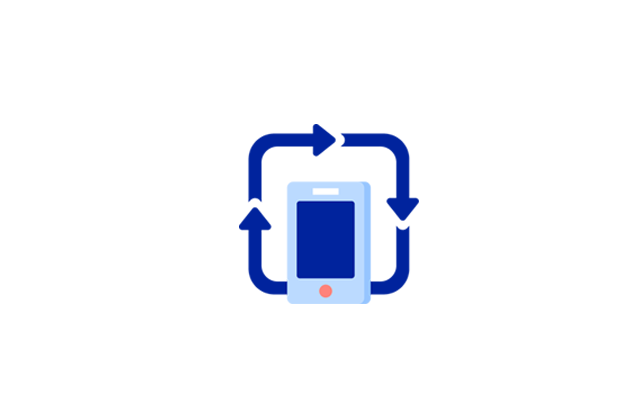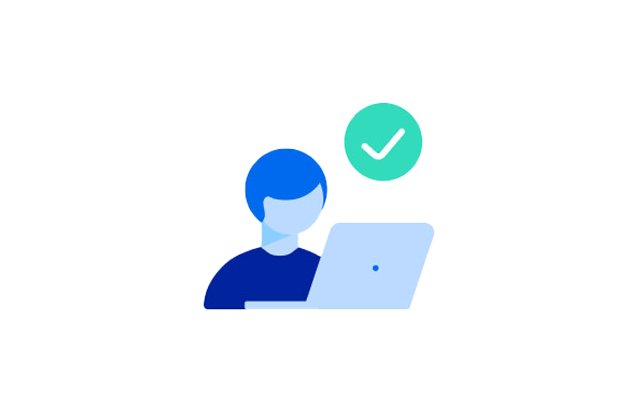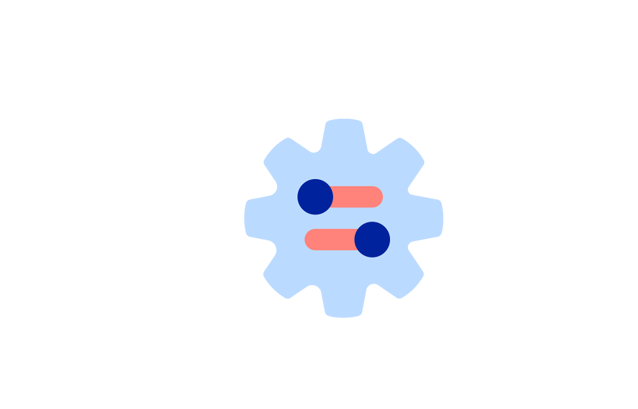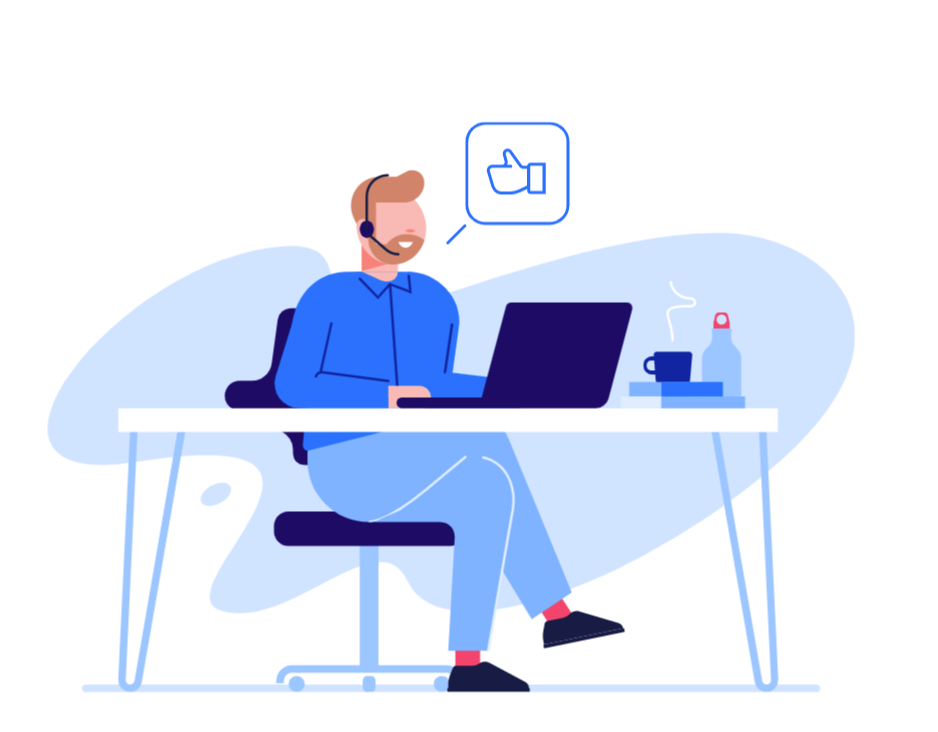Make everyday work easier with our self-service portal! With OmaElisa for Companies, you can skip customer service queues while enjoying valuable discounts. If you need help, you can still always call your contact person or contact our customer service.
OmaElisa for Companies is intended for organization's administrators, or persons with the authority to sign on behalf of a company.